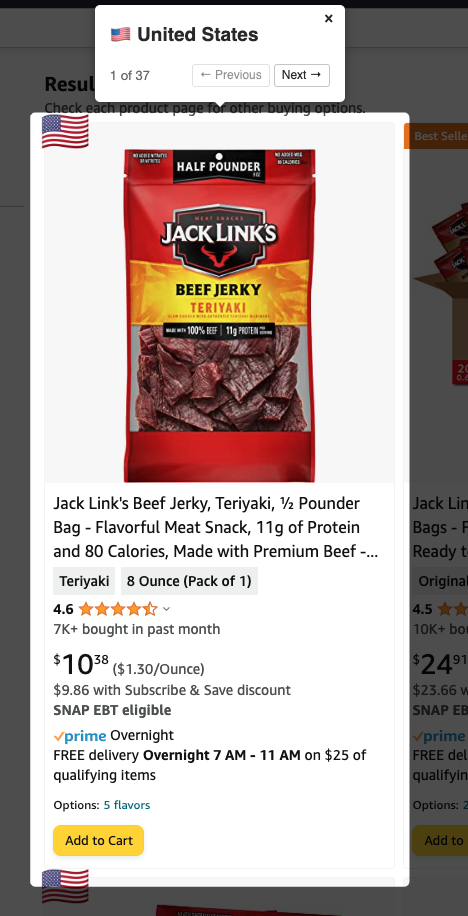Getting Started
Installling
You can install the Made In Chrome Extension directly from the Chrome Web Store.
WARNING
The country of origin for products directly from the supported site. This means that the displayed country of origin may not be 100% accurate as it is limited to the information provided by the seller of the product.
Using the extension
Simply visit any of the Supported Sites and the extension will automatically fetch the country of origin for the product and display its corresponding flag in the upper left hand corner of the product.
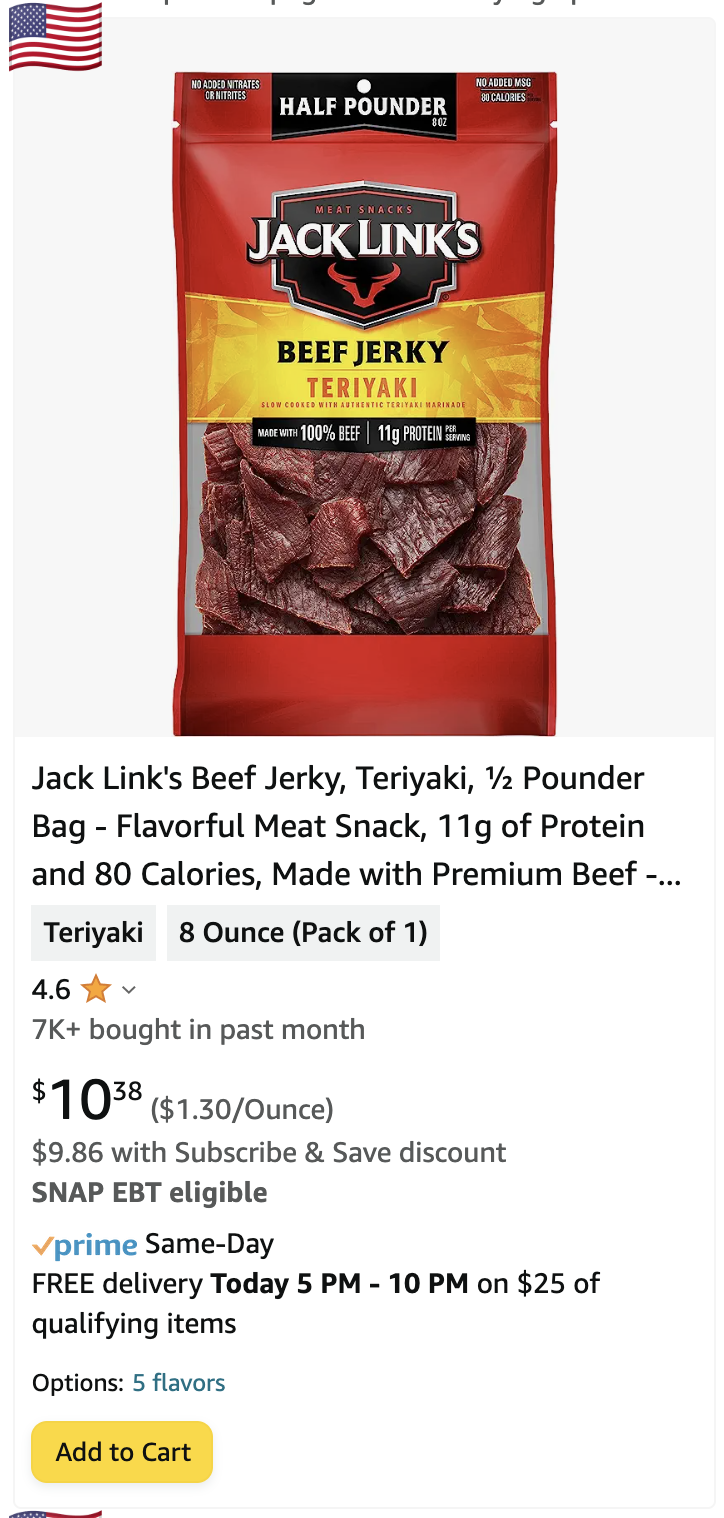
WARNING
The extension will use a lot of data if you are on a metered connection or slow down your internet speed. To fix this you can slow down the rate at which the extension fetches data you can change the concurrency setting in the Extension Options.
The Popup
The popup is the main interface for the extension.
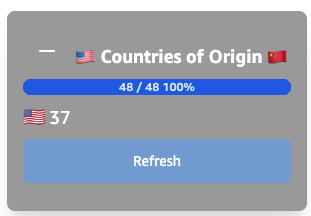
It shows the progress on fetching the country of origin for the products on the page and and shows a summary of the countries of origin for the products on the current page.
Additionally you can click on the flag of a country to highlight products from that country.